Is this the email marketing tool you need to succeed?
It’s no great secret that email is one of the most powerful marketing channels in existence today.
A good email campaign to the right list can result in a massive influx of traffic, leads and sales for your business.
Most of us are familiar with “conventional” email marketing tools like Mailchimp.
These are great for sending out regular newsletters, special promotions etc.
However, email marketing tools like Mailchimp, Active Campaign etc send emails that are clearly sent “en masse”.
Most of your audience will be more than aware that the emails they receive from your business aren’t truly personalised, no matter how many times you use personalisation tags.
But what about email campaigns sent from your actual email inbox.
Imagine if instead of emailing your list from Mailchimp, you sent each person an email from your regular email address that didn’t look like a normal e-newsletter.
Used correctly, how do you think the performance of this new type of campaign might differ from what you were used to sending in the past?
Chances are, you’re going to get a far greater level of performance. More opens, more responses, and more results.
But how do you actually go about sending out email like this?
Well you can do it manually. You could simply get your target list and then manually email each one.
However, you’ll be there until Kingdom Come if you choose to do this.
But there is a better approach.
You can use one of a number of “email outreach” tools to achieve this result.
One such example is a product called Mailshake, and in this Mailshake review I’m going to cover the ins and outs of using this product to help grow your business via targeted “personal” emailing campaigns
What Is Mailshake?
As I mentioned above, Mailshake is an email outreach tool, made for sales teams and marketers.
It allows you to send highly-personalised emails to people (leads, existing contacts) at scale.
You develop a list of emails - as well as other information you want to use to personalise your emails - in a set format and upload that to Mailshake.
You then create your campaign that sends out your personalised emails via your Google Apps (Gmail) or Outlook account.
Once the campaign has been sent out, you can monitor the stats of who has opened/read/replied, send follow ups to the non-openers or non-repliers, and utilise the ‘CRM-lite’ functionality within the tool.
There are also additional features within the tool that relate to phone selling and social interaction, but I won’t focus so much on those in this Mailshake review as my interest is more the email outreach side of the equation.
How Much Is Mailshake?
At the time of writing, Mailshake pricing is as follows (US dollars). You can also get a discount by signing up for a year at a time.
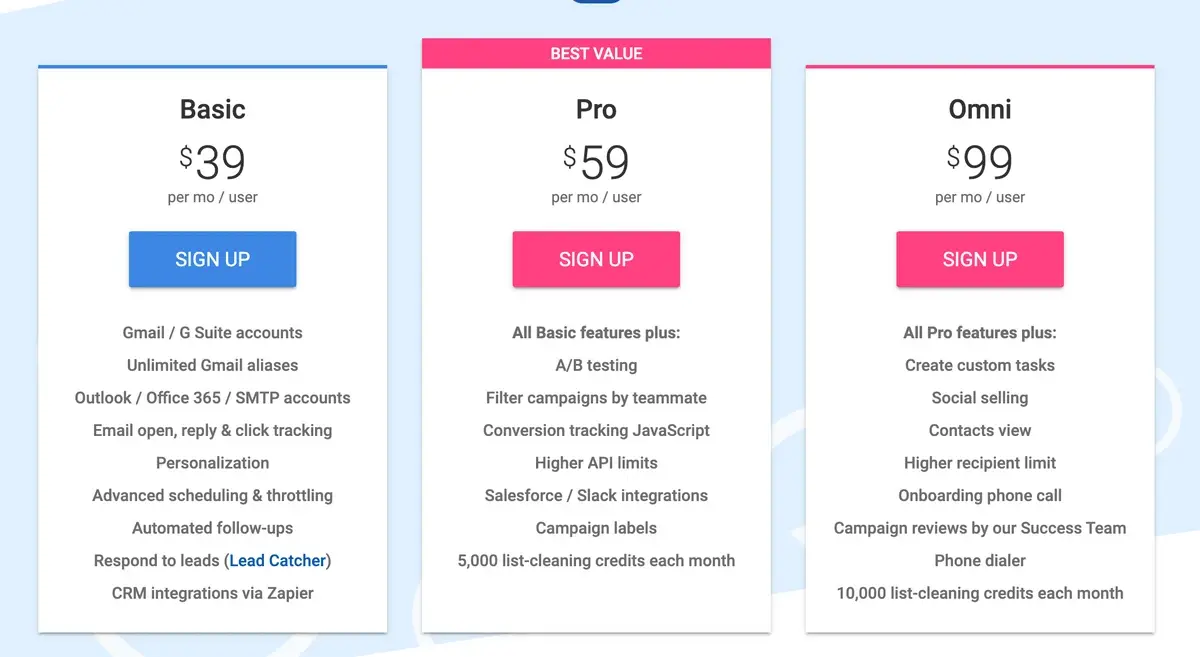
I think that this represents fair value for money, especially for the ‘Basic’ plan which is generally going to be enough for most entrepreneurs and smaller businesses.
How Does Mailshake Work?
The process of using Mailshake is actually rather simple.
-
Sign up/register for your account
-
Create your first campaign - think of this just like a campaign you would do in a normal email marketing tool like Mailchimp or Active Campaign.
-
Design/write the email(s) in your campaign and set up the flow/sequence. You might wish to send just one email, or you may decide to have a process that sends additional emails if someone doesn’t reply or open (follow-ups).
-
Upload your list in CSV file. You need to have all your data structured in columns, e.g. one column for name, one for email address etc (you can also add in custom data here like their company name).
-
Test and preview.
-
Schedule and send your campaign.
-
Watch the opens and replies roll in.
You are walked through the process step by step, and it is honestly very easy to follow. I was thoroughly impressed by just how simple Mailshake have made using their tool.
Mailshake For Link Building
One of the most common applications I’ve seen is using Mailshake to assist with link building campaigns.
In fact, I’ve used it myself in this manner to great effect.
Let’s say you want to do expired link building (where you find pages with expired links to a content resource or website, and then suggest your version to the webmasters instead).
You might build up a big target list of potential link sources. Using manual research, tools like Scrapebox etc you have identified a list of websites that have pages with expired links.
You can then find the contact emails (and hopefully the names) of the webmasters/owners of these sites.
You would put this information into a CSV file - structured as Mailshake requires it - and then write your outreach template.
You then send out the campaign and start seeing replies and link opportunities come back.
Mailshake Use-Case Scenarios
Here are a few other examples of how I have used Mailshake to good effect:
-
Sending a campaign inviting select individuals to a sales & marketing seminar I was running (I achieved a 90% open rate on this campaign, and got a number of sign ups)
-
Contacting product owners & affiliate managers for one of my affiliate websites, asking for review copies of their products. I got about a 70% strike rate here.
-
Following up on old/lost leads. I’ve had a couple of clients use Mailshake (and similar tools) to great effect for following up on leads that went cold but aren’t of a sufficient potential value to warrant phone follow up.
-
Sending out personalised updates about changes to services etc.
Basically, you can use Mailshake to send out email campaigns in any scenario where you want hyper personalisation and to make the recipient think they are receiving a genuinely unique email.
Get free digital marketing advice and tutorials by subscribing to my YouTube channel. New videos being released every week, covering everything you need to know to grow your business with effective digital marketing. View my channel and subscribe
Get free digital marketing advice and tutorials by subscribing to my YouTube channel. New videos being released every week, covering everything you need to know to grow your business with effective digital marketing. View my channel and subscribehere.
here
.
Also feel free to connect with me on LinkedIn, as I post lots of digital marketing content exclusively on there.
Also feel free to connect with me on LinkedIn, as I post lots of digital marketing content exclusively on there.Check out my profileand send me a connection request.
Check out my profile
Also feel free to connect with me on LinkedIn, as I post lots of digital marketing content exclusively on there.Check out my profileand send me a connection request.
and send me a connection request.
A Word Of Caution
One thing to bear in mind when using Mailshake is that you still need to be taking privacy and “email spam” laws into account.
I would advise against using this tool to blast out specials emails etc. Instead, use it for strategic communication, lead outreach etc.
If someone replies and says they don’t want emails, then make sure you remove them from any future sends as well.
Do not fall into the trap of thinking that you can use this tool to skirt the kind of sending rules that are in place on Mailchimp and other email marketing platforms.
If you’re unsure on this, then I recommend you contact your lawyer or legal advisor to look at how you are managing email privacy.
Mailshake has functionality built in for managing unsubscribes, although it works a bit differently to a regular email marketing tool because of how the emails are sent.
If someone replies to an email saying ‘unsubscribe’ or ‘remove me’ within the first 15 words of the reply, then this will automatically be detected and you won’t have to worry about them being sent emails again.
You can also add an unsubscribe link to your emails, but this will give away the game in that it becomes easy for the recipient to work out that personalised email isn’t all that personal.
You may need to develop a system for monitoring replies and removing anyone who doesn’t want future contact from any lists you send - you can use the unsubscribe feature in Mailshake for this.
Mailshake Review Conclusion
In summary, Mailshake is an excellent tool for email outreach and sending more personalised campaigns.
As with most software applications, the value is in the implementation.
If you use Mailshake to simply blast out emails willy-nilly, then it is unlikely to be effective for you.
However, if you use Mailshake strategically to send personalised campaigns, then it can be extremely effective.
It is fairly priced, easy to use and has plenty of features and support.
Therefore, I conclude this Mailshake review by suggesting you take a look at the product. It is well worth your consideration.
If you need a cold email or email outreach tool, then it is worth your attention and time.
