If you’ve used Google Analytics for any period of time - or if you are currently working with an agency/freelancer/team that uses Google Analytics for monitoring the digital marketing performance of your business - then you’ve probably heard of the term “Goals”.
If you are well-ensconsed in the world of Google Analytics, then you’ll be familiar with what Goals are.
But let’s say you’re a business owner who is starting out in digital marketing and you have heard of Goals but aren’t sure what they really are or why they are important - this can be a confusing matter indeed!
That’s why in this short article I’m going to explain what Goals are in Google Analytics.
Goals are a way of measuring the completion of events on your website that are commercially important or otherwise valuable.
Think of a Goal in Google Analytics as an action that you want a website visitor to take, such as clicking to call on your phone number or filling out a free quote form.
Perhaps the best example of a Goal is somebody completing a checkout process online, buying your product.
Why Are Goals Important?
By default, Google Analytics provides a wealth of valuable information about how visitors interact with your website, where they come from etc.
Beyond the initial setup of Google Analytics, you don’t need to do much else to see what channels (traffic sources) your visitors come from, their geography etc.
But without Goals configured, it is much harder to track whether or not your digital activity is converting into new leads.
This is why Goals are important.
If you are using digital advertising platforms like Google Ads, it’s doubly important to have Goals configured as you can use these to inform whether your paid advertising activity is having any positive impact.
What Are Examples Of Goals In Google Analytics?
In some respects, the sky is the limit. You can set just about anything you want to as a Goal (for example I recently had a client who wanted to set the number of times the video on their homepage was played as a Goal, as this was very important to them).
However, for most businesses I advise that you stick to the most commercially-valuable actions, namely:
-
Website checkout completions for ecommerce sites or service-based businesses where you are able to purchase online.
-
Clicks to call on phone numbers (NB if your business is very much a “phone lead” driven business like many local service businesses are, then you might want to invest in a third party call tracking platform like CallRail that makes this tracking more meaningful)
-
Clicks to email on mailto links.
-
Contact/inquiry/quote form completions.
How Do You Set Up Goals In Google Analytics?
This depends greatly on how your website is configured.
For example, let’s take the humble “request a quote” form that is found on many websites in all different industries and niches.
On some sites, if you complete a form like this you are redirected to a success/confirmation page. For example your quote form might redirect to you a page like yoursite . com/thank-you
If this is the case with your website, then configuring a Goal in Google Analytics is easy.
The thank you page (or confirmation page, or whatever you want to call it) will become the “destination URL” for your Goal.
Therefore, to set up something like this in Google Analytics you just configure a Goal with a destination URL of your success page.
Here’s an example of how to do this.
Firstly, navigate to the Admin area of your Google Analytics property for your website (just click the cog icon on the bottom left corner of the screen).
From here select Goals from the View column:
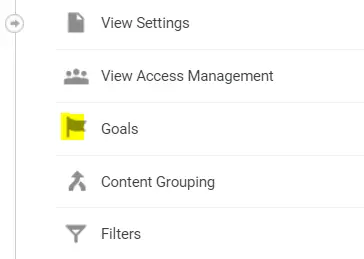
Then select “New Goal”
Select “Custom” and click the continue button.
Give the Goal a name that has some kind of meaning/relevance to you (whatever you name it won’t affect the performance or measurement) and then select the Destination option and click continue.
This is where the exact setup process will differ depending on how your site is configured, but let’s imagine that your request a quote form success page is at /thanks on your domain.
All you’d do is enter /thanks as the Destination URL in the box like this. You don’t need to put the root domain of your site in (so /thanks is correct, yoursite .com/thanks is incorrect)
At this point you can just hit Save and the goal will start collecting data.
However, there are a few other options.
The Value toggle allows you to configure a specific value for your Goal. For example if you know that every quote request has an average value of $250 for your business, then you could put $250 as the value. This is optional.
The Funnel option allows you to specify a path that you expect users to take through your site and then measure how many drop off at each step.
Imagine you have quote request form with three pages, and then the fourth is the confirmation page. You could configure each page as a step in the goal (with the destination being the confirmation page) and then Google Analytics can measure how many people drop off at each step. This is helpful for understanding where in your inquiry/checkout process the drop off points are that result in you losing leads or sales. For example if you have a sharp drop off on the second page of your three page form, then you might want to do some testing to see what you can do in order to get more inquiries.
Where Goal configuration can be more challenging is if your contact forms (or other types of forms) don’t send a successful completion to a confirmation page, or if you are looking to track things like checkouts or phone cicks.
Email me on info@samfrost.co.nz or call +642102781721 to schedule a free 30 minute initial consult, where we can review goal tracking capability on your website and identify the best pathway forward for tracking goals in a meaningful and effective fashion
Conclusion
Goals are an important piece of the digital analytics puzzle.
Tracking your activity is important, whether you are doing it yourself or whether a third party is managing your digital advertising and reporting back to you.
To recap, a Goal in Google Analytics is a specified action that has commercial value to your business, e.g. filling out a quote form.
While Goals and Conversions are actually different (I won’t bore you with the technical details in this article) the terms are used interchangeably by most, so don’t be surprised if your agency or marketing team use the term Conversion instead.
If you need any help with this, or any other aspect of digital marketing, then get hold of me by emailing info@samfrost.co.nz or calling +642102781721.
